10
Print and presentation collateral
Although Ably is a digital product, we extend our reach through traditional means like presentations and printed materials. It's important that these communications stay consistent with our brand.
A range of templates for creating these materials has been created which are intended to help speed-up the process and retain consistency since they will used by multiple authors.
Some general rules:
- Always try to use supplied styles before creating new ones.
- It's not unnecessary to use all items in the page templates - use only what you need.
- Do not override cover / title page illustrations, fonts, logo placement or footers.
The above is not intended to stifle all creative expression - each piece of communication will demand a specific response - but remain aware of the overall brand posting and the long-standing design mantra; 'If in doubt, leave it out'.
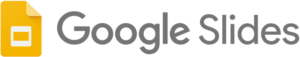
A master GoogleSlides template has been produced for you to build on.
Click here to see download options- Don't be tempted to pack too much information into one layout - short, easily digested blocks of information work best.
- Avoid too many free stock photos or 'tech' backgrounds that might seem to add 'pizzazz' but will likely date quickly and add title.
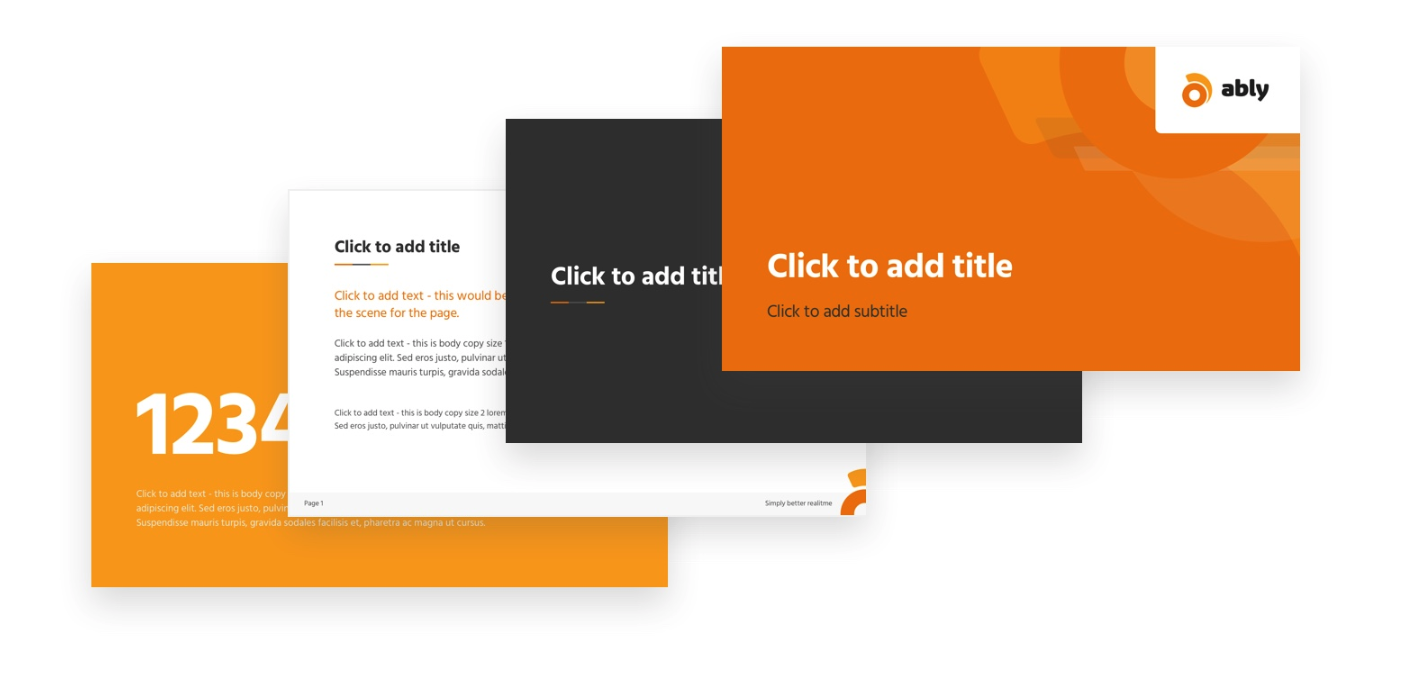

A master GoogleDocs template has been produced for you to build on.
Click here to see download options- Remain mindful of space between page elements, especially consistency in text block arranging.
- White-space is a useful tool in the right hands - don't forget let content breathe when it needs to.
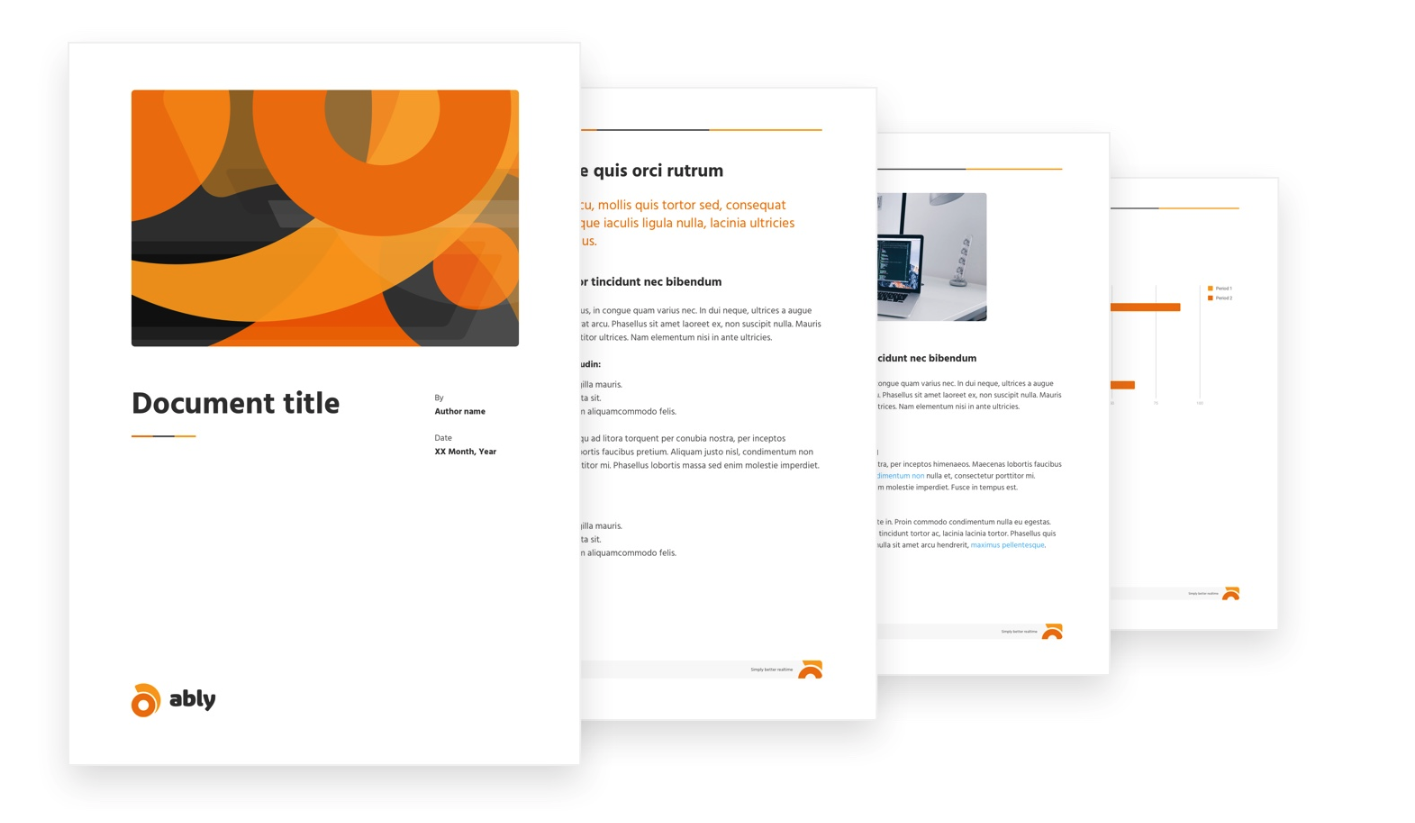
Product and Data sheets
Master templates for product and data sheets are available as InDesign files.
Click here to see download options- Product and Data sheets are more content-specific, and although the template provides for basics, there is room for creative expression and editorial precision.
- They are mainly viewed as PDFs, but are also occasionally printed so keep document length as minimal as possible.
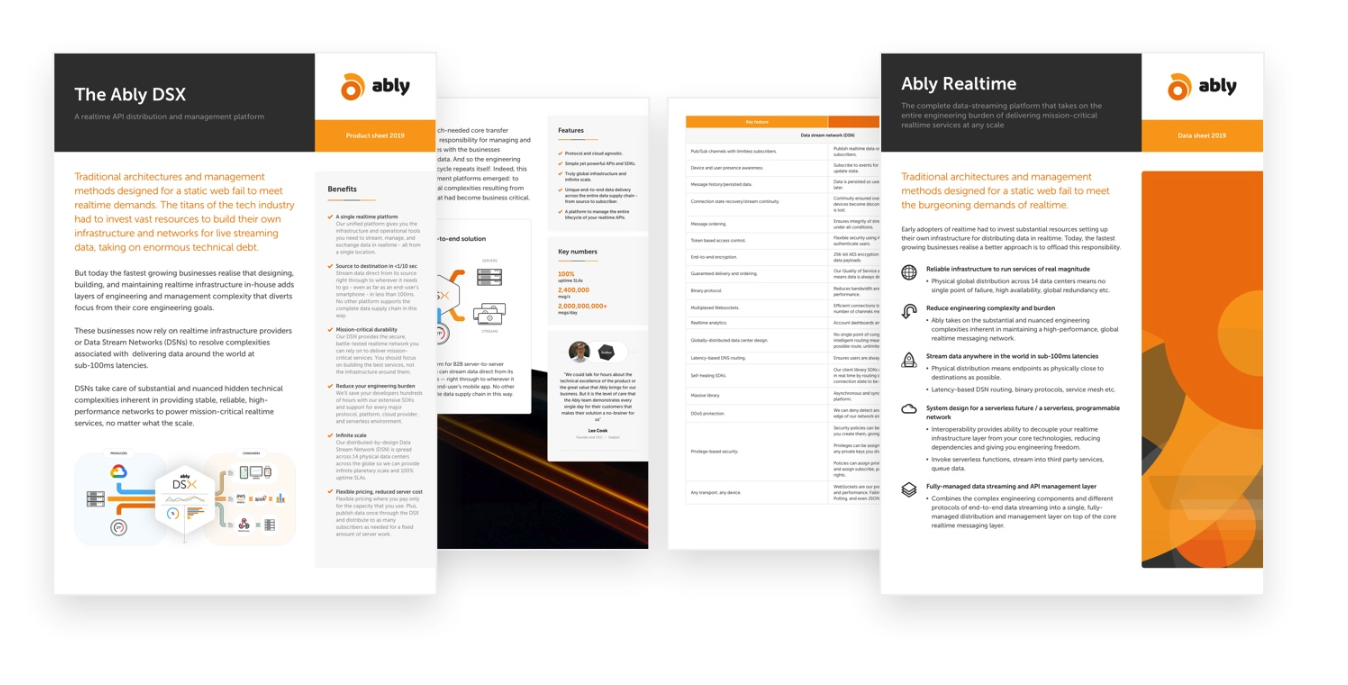
Resource
